Modules
Specifying Modules in a Playbook
There are two methods when using a collection in a playbook (in preferred order):
Using the Fully Qualified Collection Name (FQCN) of the module, e.g.
networktocode.nautobot.deviceat the task level.Using the
collectionsdirective at the play level.
---
- hosts: "localhost"
tasks:
- name: "Configure a device in Nautobot"
networktocode.nautobot.device:
<.. omitted>
---
- hosts: "localhost"
collections:
- networktocode.nautobot
tasks:
- name: "Configure a device in Nautobot"
device:
<.. omitted>
To validate that the playbook is using the collection modules and not the Ansible builtin modules, add -vvv and look for the following line within the output for each task executed.
Using module file /Users/nautobot/.ansible/collections/ansible_collections/networktocode.nautobot/plugins/modules/device.py
You can find more information at the official Ansible docs.
Note
If you are on MacOS and are running into ERROR! A worker was found in a dead state errors, try running the playbook with env no_proxy='*' tag in front of the playbook. This is a known issue with MacOS as per this reference: https://github.com/ansible/ansible/issues/32554#issuecomment-642896861
Module Arguments & States
This section will provide details on why some module arguments are required for certain states or even change if an object already exists.
Before we go any further, let’s provide some preliminary knowledge of how Ansible works when accepting arguments into a module.
Ansible provides several builtin methods when initializing the AnsibleModule to help build flexible module argument requirements. We aren’t going to explore all the options in depth, but there are three that we currently use within this collection.
argument_spec: Defines a schema for acceptable arguments for a module along with their type, and specifying whether an argument is required or not.
required_if: Allows logic to define that an argument is required if another argument and it’s value meets the specified condition.
required_one_of: Specifies logic that at least one of the arguments specified is required.
Most modules will require the minimal amount of arguments to find a unique object in Nautobot via the argument_spec that gets passed into AnsibleModule.
Note
For more information, please view Ansible’s documentation for Module Development_.
This does mean that the modules may make the call to Nautobot to create an object and the API will reply back advising the user that required fields were missing for the specific operation and causes the module to fail.
failed: [localhost] (item={'unit': 2, 'type': 'nexus-child'}) => {"ansible_loop_var": "item", "changed": false, "item": {"type": "nexus-child", "unit": 2}, "msg": "{\"role\":[\"This field is required.\"]}"}
To expand further, our present state can either create or update an object. If the object does not exist within Nautobot it will send a POST and create the object.
If the object already exists, the fetched object from Nautobot is captured with pynautobot and will already have the required fields, which means the user only needs to provide the updated fields.
The next step is to then compare the object obtained from Nautobot to the data passed in by the user into the module and only update the fields that are different. This is all handled behind the scenes within the modules.
Hopefully this helps paint a picture as to why certain design decisions were made and how you can better consume this collection. Let’s move onto some examples.
State: Present - Create
When creating an object, you will need to provide the same arguments as you would if you were creating an object via the API.
Let’s take a look at creating a device via the API.
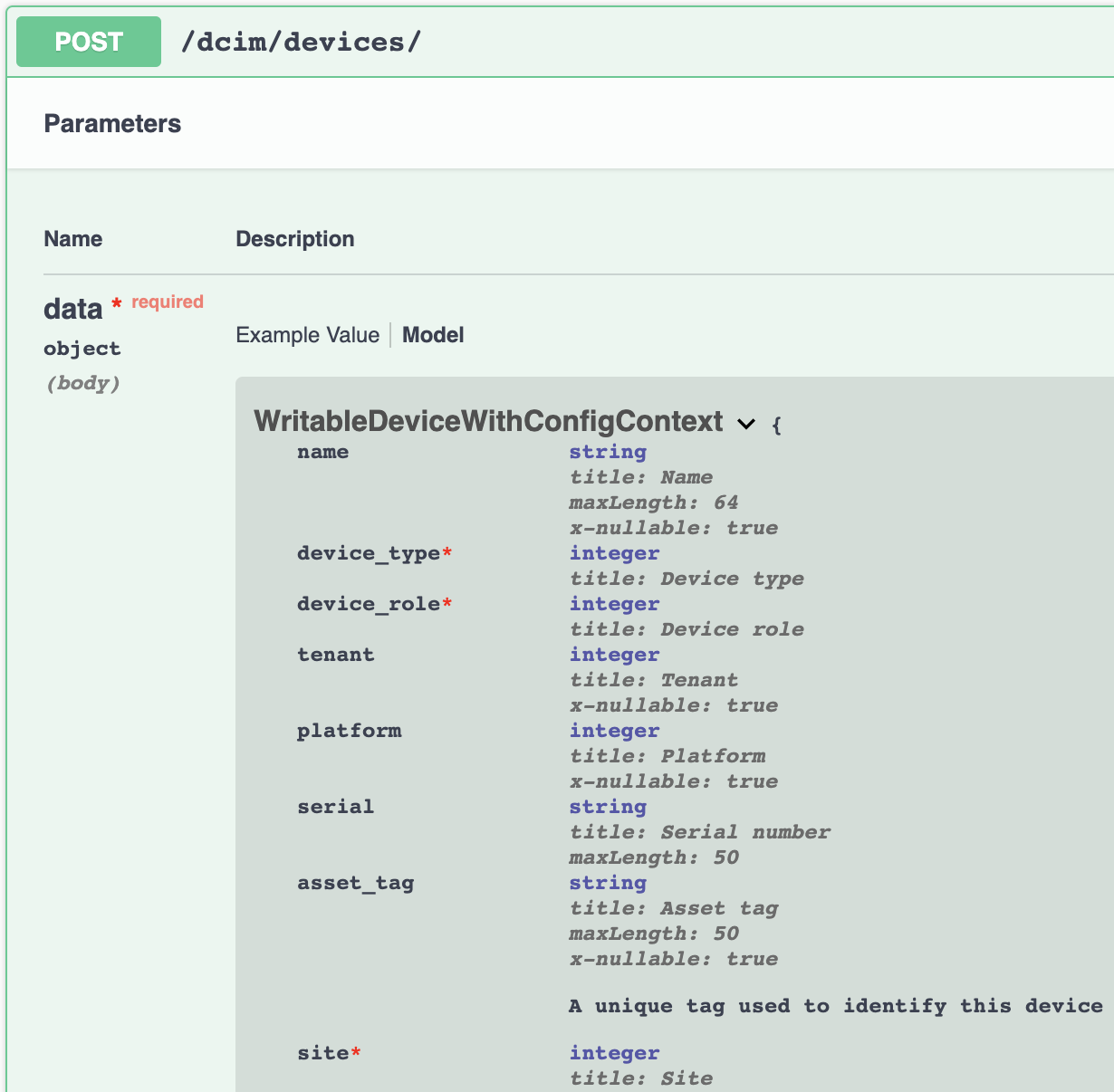
The required fields are marked by * and we can see the following are fields are required:
device_type
role
location
These same fields are required when creating a device via the device module, but with the important addition of name.
---
...
tasks:
- name: "Example for state: present"
networktocode.nautobot.device:
url: "http://nautobot.local"
token: "thisIsMyToken"
data:
name: "Test Device"
device_type: "C9410R"
role: "Core Switch"
location: "{{ location['key'] }}"
state: present
The reasoning behind requiring name within the Ansible modules is to provide the module with the ability to distinguish between devices or objects within Nautobot. The name helps make the device unique rather than attempting to only
search on device_type, role, and location as these do not make a device unique and makes it difficult to assume which device the user cares about.
These modules are abstracting away the API interaction and some of the logic which means we require the users to provide a bit more information as to what they’re intending to do. We’re trying to keep the abstractions to a minimum,
but that isn’t always possible.
---
...
tasks:
- name: "Configure a device in Nautobot by specifying the ID for the location"
networktocode.nautobot.device:
data:
name: "asdf"
device_type: "asdf"
role: "Router"
location: "{{ location['key'] }}"
status: "Inventory"
state: present
vars:
location: "{{ lookup('networktocode.nautobot.lookup', 'locations', api_endpoint=nautobot_url, token=nautobot_token, api_filter='name=\"Child Location\" parent=\"Parent Location\"') }}"
- name: "Configure a device in Nautobot by specifying dictionary for role"
networktocode.nautobot.device:
data:
name: "asdf"
device_type: "asdf"
role:
model: "Router"
location: "{{ location['key'] }}"
state: present
vars:
location: "{{ lookup('networktocode.nautobot.lookup', 'locations', api_endpoint=nautobot_url, token=nautobot_token, api_filter='name=\"Child Location\" parent=\"Parent Location\"') }}"
Note
You can learn more about advanced concepts Advanced Usage - Modules.
Now that we have a better understanding of why certain arguments are required or not, let’s look into updating an existing object.
State: Present - Update
Now that we have created our device (Test Device), let’s update it by adding a serial number.
---
...
tasks:
- name: "Example state: present - Update"
networktocode.nautobot.device:
url: "http://nautobot.local"
token: "thisIsMyToken"
data:
name: "Test Device"
serial: "FXS110011"
state: "present"
We’re only providing the name which makes the device unique and then the argument we want updated. As stated above, it will see that the device exist, and then update the serial field and then send a
PATCH to the Nautobot API.
Note
You can add the query_params argument to specify specific fields that make the object unique in your environment.
Defining query_params overrides the default fields the modules use when attempting to resolve the object.
More information can be found in the Advanced Usage section.
State: Absent - Delete
The uniqueness of the device (name or user specified query_params) and the state set to absent are the only requirements for deleting an object.
---
...
tasks:
- name: "Example state: absent"
networktocode.nautobot.device:
url: "http://nautobot.local"
token: "thisIsMyToken"
data:
name: "Test Device"
state: "absent"